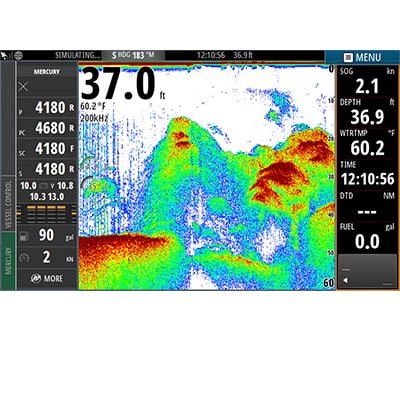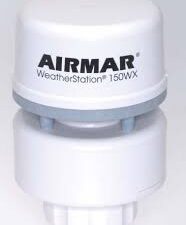Key Features
- The VesselView® Link interface displays Mercury Smartcraft® engine information on your Simrad GO, NSS evo2 or NSO evo2 display including ─ RPM, Speed, Fuel Tanks, Battery Voltage and Trim Tab data
- The VesselView® Link control bar provides quick access to Mercury® Smart Modes ─ Eco, Smart Tow®, Troll Control and Cruise Control
- The Quick Access control bar provides an integrated view of engine data without dedicating an entire page to Smartcraft® engine data
- Fault warnings and maintenance reminders can be viewed on your compatible Simrad display
- Fully integrate the VesselView® Link view with radar, chartplotter or radar split-screen functionality, and easily adjust panel sizes, as needed
- The VesselView® Link module features a convenient size for beneath-the-helm installation to help preserve dash space
- Requires Simrad GO, NSS evo2, NSO evo2 software update and VesselView® Link installation – software scheduled for June/ July 2016 delivery.
How Does It Work? The VesselView® Link interface module converts Mercury® SmartCraft® engine data ─ for up to four engines ─ to NMEA 2000® protocol, allowing this data to be displayed on Simrad® NSS evo2, NSO evo2 and GO series displays. VesselView® Link Multi required for installs with more than one engine. Easy-to-use Interface VesselView® Link connectivity provides a fully integrated, easy-to-use touchscreen interface with Simrad® GO, NSS evo2 and NSO evo2 displays. Information You Want, Where you Want It With VesselView® Link connectivity, boaters can fully integrate Mercury Smartcraft® engine data — RPM, Speed, Fuel Remaining, Battery Voltage and Trim Tab – with Simrad® radar, chartplotter or sonar display information Easy Access to Smart Modes Mercury® Smart Modes are easily accessible via the VesselView® Link control bar — allowing boaters to monitor and make adjustments to Eco, Smart Tow® Troll Control and Cruise control smart modes Get More Details with Deep Dive Panels Accessing detailed Mercury Smartcraft® engine data on the VesselView® Link main panel couldn’t be easier. Tap a data type on the main panel to launch a Deep Dive panel with all the detailed information for the selected data type. Warnings, Notifications and Reminders The VesselView® Link interface supports engine warnings and fault notifications that not only identify the affected engine, but include corresponding descriptive fault text. The interface also features maintenance reminders and allows maintenance reset to be initiated from the multifunction display. Get the Best Split Screen Layout ─ Automatically When the VesselView® Link panel is added to a multi-panel layout, the panel will be resized automatically to ensure the best split-panel layout. Now You See it, Now You Don’t The Quick Access Control bar features a quick view pop-out panel that allows you to keep an eye on your engine data without dedicating a panel to VesselView® Link. Out-of-the-Way Installation The compact VesselView® Link Interface module can be installed beneath the dash, preserving your vessel’s dash space.
Specifications
| Technical/Environmental | |
| Specified Standards | IPX5 |
| Product Width [mm] | 148 |
| Product Height [mm] | 125 |
| Product Depth [mm] | 26 |
| Networking Connectors | |
| NMEA 2000 Certified | Yes – |
| Power | |
| Power Consumption | < 2.5 amps |
| Power Supply (Supply Voltage) | 12v from SmartCraft® network |

 Ελληνικά
Ελληνικά