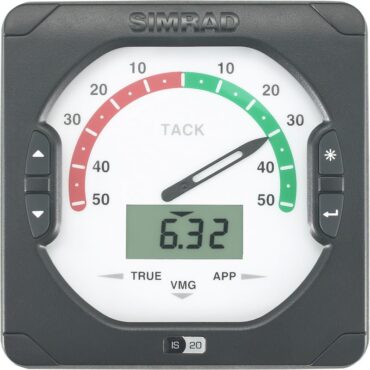IS20 Rudder Angle Instrument Display
This product is discontinued. The IS20 Rudder angle display combines a classic easy-to-read needle pointer display with a high contrast LCD readout.
Key Features
- Large Analogue Display
- High Contrast LCD Window
- 4 Control Buttons
- Simnet Intelligent Marine Network
- NMEA 0183® Input
- Backlighting Options
- Heading Lock
- Adjustable Damping
- Cross Track Error Display
- Daisy Chain’ Connectivity
Large Analogue Display Large display clearly indicates rudder angle. High Contrast LCD Window View heading or cross track error in the bright display window. 4 Control Buttons Use the buttons to change the lighting level and configure the LCD. Simnet Intelligent Marine Network IS20 communicates through the SimNet data bus. Simply plug displays and sensors together, in any order, using the slim line SimNet cables. SimNet makes data sharing and system control easier and more flexible. NMEA 0183® Input The NMEA 0183 input enables the IS20 Compass to be used as a repeater display for other instrument systems. Backlighting Options Select red or white backlighting and easily adjust intensity. Networked lighting control is also available. Heading Lock The heading lock feature allows you to lock onto a set heading and then display the port or starboard deviation from that heading. Adjustable Damping The damping can be adjusted to determine how fast the display will respond to chnages in heading. Cross Track Error Display LCD display can be configured to show cross track error when connected to a GPS. Daisy Chain’ Connectivity Simple connection method for multiple instrument and sensor systems.
IS20 Tack Instrument Display
This product is discontinued. The IS20 Wind diplay combines a classic easy-to-read needle pointer which clearly displays a magnified view of wind angle with the added benefit of a high contrast LCD window.
Key Features
- Large Analogue Display
- High Contrast LCD Window
- 4 Control Buttons
- Apparent/True Wind Selection
- Simnet Intelligent Marine Network
- NMEA 0183® Input
- Backlighting Options
- Adjustable Damping
- Daisy Chain’ Connectivity
Large Analogue Display Large display shows close-hauled port and starboard wind angles 0-50 degrees from the bow. High Contrast LCD Window View wind speed, velocity made good or wind direction in the bright display window. 4 Control Buttons Use the buttons to change the lighting level and configure the LCD. Apparent/True Wind Selection Instantly switch between true and apparent wind angle and speed using the dedicated control buttons (requires a heading sensor and/or networked boatspeed sensor). Simnet Intelligent Marine Network IS20 communicates through the SimNet data bus. Simply plug displays and sensors together, in any order, using the slim line SimNet cables. SimNet makes data sharing and system control easier and more flexible. NMEA 0183® Input The NMEA 0183 input enables the IS20 Compass to be used as a repeater display for other instrument systems. Backlighting Options Select red or white backlighting and easily adjust intensity. Networked lighting control is also available. Adjustable Damping The damping can be adjusted to determine how fast the display will respond to chnages in heading. Daisy Chain’ Connectivity Simple connection method for multiple instrument and sensor systems.
IS20 Wind/Combi Depth & Speed Package
This product is discontinued. The IS20 Wind/Combi Depth & Speed Package is an out-of-the-box depth, speed and wind set-up for sailboats. The pack includes 1 x IS20 Combi instrument display, which provides boat speed and depth data in a clear, digital format, 1 x IS20 Wind instrument display, which provides wind data in a classic analogue style, a compact depth, speed and temperature sensor, which is capable of providing all three sets of data from one housing, a high performance SimNet wind vane and the necessary cables and connectors to complete the system (larger vessels and/or more complicated systems may require additional components).
Key Features
- Multiple Data View
- Rapid Toggle
- Graphical Trend Indicator
- Easy To Use
- Simple Installation
- Integrated Data Display
- Simnet Intelligent Marine Network
- Cost Effective Stand Alone Option
- Simple Set-Up
- Choice of Data Units
- Multiple Language Options
Multiple Data View See up to four sets of numeric data from any SimNet sensors onboard on the same preset page. Rapid Toggle Switch between modes in an instant. Graphical Trend Indicator View data history on graphical display. Easy To Use Simple menus and large control buttons allow for straightforward data selection. Simple Installation The IS20 Combi is front mounted with no need for access on the inside of the console or dashboard. Integrated Data Display Choose from a range of preset pages. Simnet Intelligent Marine Network IS20 communicates through the SimNet data bus. Simply plug displays and sensors together, in any order, using the slim line SimNet cables. SimNet makes data sharing and system control easier and more flexible. Cost Effective Stand Alone Option Combine with a DST-800 sensor to form a cost effective stand-alone speed/depth system. Simple Set-Up Automatic source selection and a menu-driven interface make first-time setup quick and easy. Choice of Data Units Select metres, feet or fathoms for depth and knots, mph or kph for speed. Multiple Language Options Choose from English, German, French, Spanish, Italian, Dutch, Norwegian and Swedish.
IS20 Combi Marine Instrument
This product is discontinued.
Key Features
- Multiple Data View
- Rapid Toggle
- Graphical Trend Indicator
- Easy To Use
- Simple Installation
- Integrated Data Display
- Simnet Intelligent Marine Network
- Cost Effective Stand Alone Option
- Simple Set-Up
- Choice of Data Units
- Multiple Language Options
Multiple Data View See up to four sets of numeric data from any SimNet sensors onboard on the same preset page. Rapid Toggle Switch between modes in an instant. Graphical Trend Indicator View data history on graphical display. Easy To Use Simple menus and large control buttons allow for straightforward data selection. Simple Installation The IS20 Combi is front mounted with no need for access on the inside of the console or dashboard. Integrated Data Display Choose from a range of preset pages. Simnet Intelligent Marine Network IS20 communicates through the SimNet data bus. Simply plug displays and sensors together, in any order, using the slim line SimNet cables. SimNet makes data sharing and system control easier and more flexible. Cost Effective Stand Alone Option Combine with a DST-800 sensor to form a cost effective stand-alone speed/depth system. Simple Set-Up Automatic source selection and a menu-driven interface make first-time setup quick and easy. Choice of Data Units Select metres, feet or fathoms for depth and knots, mph or kph for speed. Multiple Language Options Choose from English, German, French, Spanish, Italian, Dutch, Norwegian and Swedish.
IS20 Graphic Marine Instrument
This product is discontinued.
Key Features
- Multiple Data View
- Rapid Toggle
- Graphical Trend Indicator
- Highly Visible Display
- Easy To Use
- Simple Installation
- Integrated Data Display
- Simnet Intelligent Marine Network
- NMEA 0183® Input
- Simple Set-Up
Multiple Data View See up to four sets of numeric data from any SimNet sensors onboard on the same page. Use pre-set pages or configure up to eight pages yourself. Rapid Toggle Switch between modes in an instant. Graphical Trend Indicator View data history on graphical display. Highly Visible Display The high contrast LCD display with red or white backlighting is easy-to-read, in all weather and light conditions. The clearly illuminated buttons are also easy to see and use in the dark. Easy To Use Simple menus and large control buttons allow for straightforward data selection. Simple Installation The IS20 Graphic is front mounted with no need for access on the inside of the console or dashboard. Integrated Data Display Choose from a range of preset pages or configure your own custom pages. Simnet Intelligent Marine Network IS20 communicates through the SimNet data bus. Simply plug displays and sensors together, in any order, using the slim line SimNet cables. SimNet makes data sharing and system control easier and more flexible. NMEA 0183® Input The NMEA 0183 input enables the IS20 Graphic to be used as a repeater display for other instrument systems. Simple Set-Up Automatic source selection and a menu-driven interface make first-time setup quick and easy.
IS20 Wind Instrument Display
This product is discontinued.
Key Features
- Large Analogue Display
- High Contrast LCD Window
- 4 Control Buttons
- Apparent/True Wind Selection
- Simnet Intelligent Marine Network
- NMEA 0183® Input
- Backlighting Options
- Adjustable Damping
- Daisy Chain’ Connectivity
Large Analogue Display The large display shows a full 360° view of wind angle. High Contrast LCD Window View wind speed, velocity made good or wind direction in the bright display window. 4 Control Buttons Use the buttons to change the lighting level and configure the LCD. Apparent/True Wind Selection Instantly switch between true and apparent wind using the dedicated control buttons. (Requires a heading sensor). Simnet Intelligent Marine Network IS20 communicates through the SimNet data bus. Simply plug displays and sensors together, in any order, using the slim line SimNet cables. SimNet makes data sharing and system control easier and more flexible. NMEA 0183® Input The NMEA 0183 input enables the IS20 Compass to be used as a repeater display for other instrument systems. Backlighting Options Select red or white backlighting and easily adjust intensity. Networked lighting control is also available. Adjustable Damping The damping can be adjusted to determine how fast the display will respond to chnages in heading. Daisy Chain’ Connectivity Simple connection method for multiple instrument and sensor systems.
IS20 Compass marine instrument
This product is discontinued.
Key Features
- Large Analogue Display
- High Contrast LCD Window
- 4 Control Buttons
- Magnetic/True Heading Selection
- Simnet Intelligent Marine Network
- NMEA 0183® Input
- Backlighting Options
- Heading Lock
- Adjustable Damping
- Cross Track Error Display
- ‘Daisy Chain’ Connectivity
Large Analogue Display Large display shows full 360° heading data. High Contrast LCD Window View heading with rapid update rate in the bright display window 4 Control Buttons Use the buttons to change the lighting level and configure the LCD. Magnetic/True Heading Selection Select either Magnetic or True Heading with the Up, Down and Enter keys. Simnet Intelligent Marine Network IS20 communicates through the SimNet data bus. Simply plug displays and sensors together, in any order, using the slim line SimNet cables. SimNet makes data sharing and system control easier and more flexible. NMEA 0183® Input The NMEA 0183 input enables the IS20 Compass to be used as a repeater display for other instrument systems. Backlighting Options Select red or white backlighting and easily adjust intensity. Networked lighting control is also available. Heading Lock Lock onto a set heading and then display the port or starboard deviation from that heading. Adjustable Damping The damping can be adjusted to determine how fast the display will respond to chnages in heading. Cross Track Error Display The LCD display can be configured to show cross track error when connected to a GPS. ‘Daisy Chain’ Connectivity Simple connection method for multiple instrument and sensor systems.

 Ελληνικά
Ελληνικά